How to Accept Credit Card Payments for Small Business
To accept credit card payments as a small business, you must choose a payment processor, set up a merchant account or platform profile, select the appropriate hardware or software, and ensure PCI compliance. Once implemented, you’ll be able to process both in-person and online transactions efficiently.

No hidden fees. Ever.
Real-time accounting
SOC 1 & SOC 2 compliance
Expert human support

Table of Contents
To accept credit card payments as a small business, you must choose a payment processor, set up a merchant account or platform profile, select the appropriate hardware or software, and ensure PCI compliance. Once implemented, you’ll be able to process both in-person and online transactions efficiently.
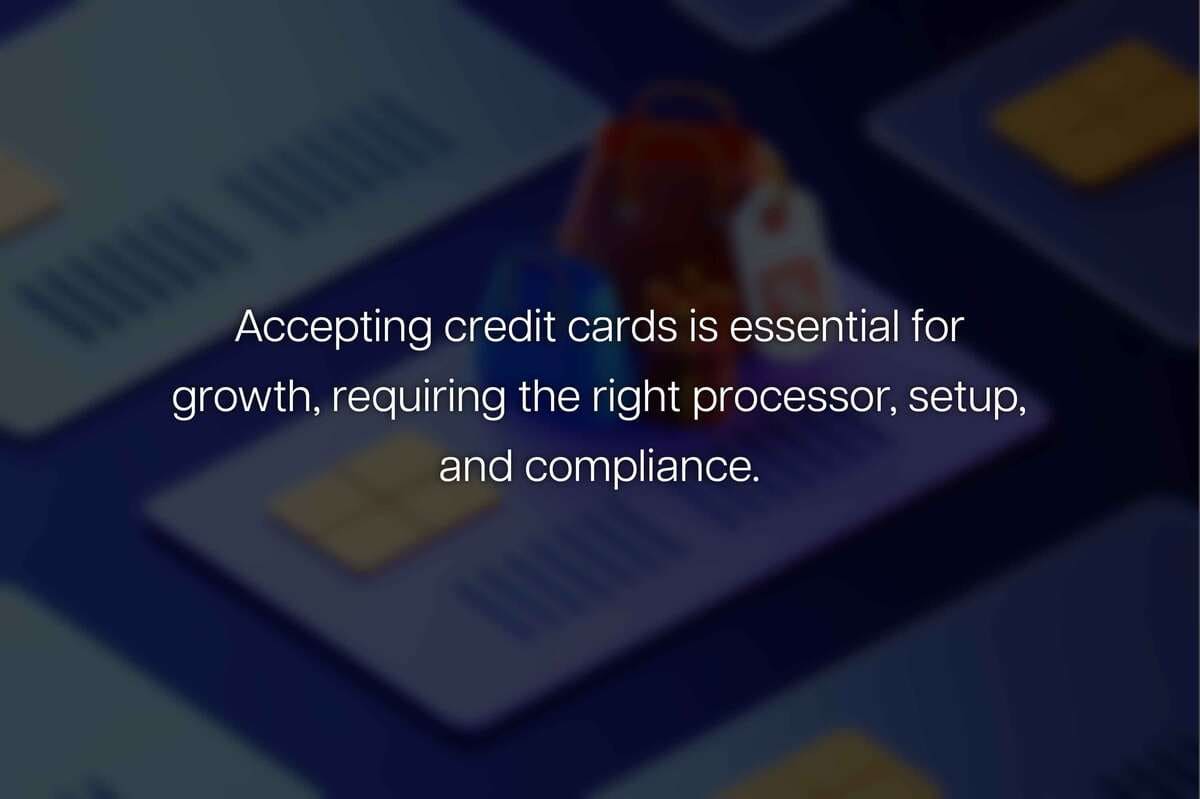
Why Credit Card Acceptance Is Crucial for Growth
Over 80% of U.S. consumers use credit or debit cards as their preferred payment method. Accepting cards increases customer trust, improves sales conversion, and reduces the risk associated with cash handling. For online businesses, it’s virtually essential.
Step 1: Choose the Right Payment Processor
The first decision is which processor you’ll use. Payment processors move funds between your customer’s credit card issuer and your business account. Some processors offer all-in-one packages with hardware, software, and merchant services.
Popular small business processors include:
- Square
- Stripe
- PayPal
- Clover
- QuickBooks Payments
Factors to evaluate:
- Transaction fees (flat vs. percentage)
- Monthly fees or contracts
- Hardware options
- Payout speed
- Customer support
For in-person businesses like retail or food service, hardware support may be a deciding factor. For online businesses, integrations and developer tools become more important.
Step 2: Decide Between Merchant Account or Aggregator
A traditional merchant account is a dedicated account for accepting card payments. These often come with longer setup times and underwriting but provide greater control.
Payment aggregators like Square or Stripe allow you to use a shared merchant account. These are faster to set up but may have more rigid policies or limitations.
For most small businesses, aggregators are a faster and easier solution. However, high-risk industries or businesses processing large volumes may benefit from a direct merchant account.
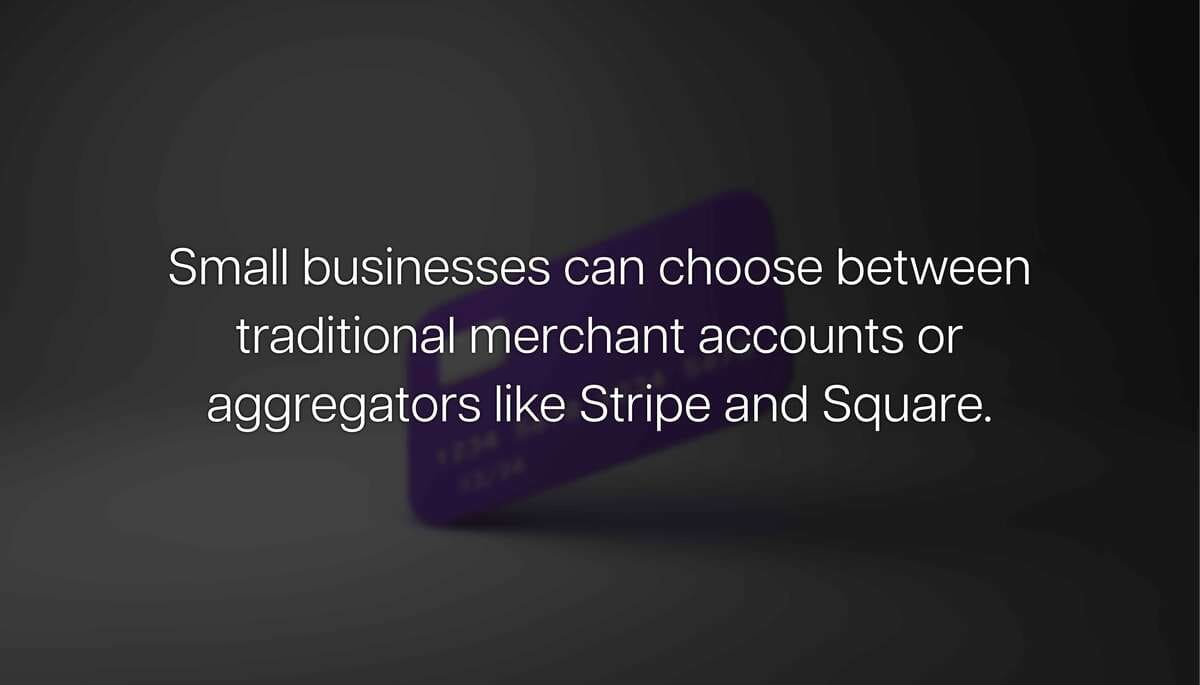
Step 3: Select Your Point of Sale or Online Platform
How you plan to accept credit card payments will influence your setup.
- In-person: Choose a POS system with card readers, terminals, and receipt printers.
- Online: Use eCommerce platforms like Shopify or WooCommerce with integrated payment gateways.
- Mobile: Use card readers that connect to smartphones or tablets (e.g., Square Reader, PayPal Zettle).
- Invoices: Use invoicing tools with built-in payment links like QuickBooks or FreshBooks.
Make sure your system supports chip cards (EMV), contactless payments (NFC), and digital wallets (Apple Pay, Google Pay) if you want modern functionality.
Step 4: Enable PCI Compliance
Any business that handles credit card data must follow the Payment Card Industry Data Security Standard (PCI DSS). This includes using secure connections, not storing raw card data, and keeping systems updated.
Most processors or gateways will provide PCI compliance tools automatically. Still, you should:
- Use HTTPS on your website
- Avoid storing customer card numbers
- Train staff on secure practices
- Install software updates regularly
Failing to follow PCI standards can lead to fines or even having your ability to process payments revoked.
Step 5: Process Your First Payment
Once everything is set up, you’re ready to accept your first transaction. For in-person purchases, this could mean swiping a card on a terminal. For online businesses, this may happen through your website’s checkout page.
Example: A Mobile Pet Groomer
A mobile pet groomer might:
- Sign up with Square
- Order a contactless card reader
- Accept payments using a mobile phone app
- Get payouts within 1–2 business days
This simple setup avoids the need for complex merchant accounts or large hardware investments.
What About Recurring Payments?
If your business offers subscriptions, memberships, or retainers, you’ll need recurring billing functionality. Stripe, PayPal, and others allow you to automate charges on a weekly, monthly, or annual basis.
Make sure your customer consents to recurring charges and has a way to manage or cancel them easily.
Pros and Cons of Credit Card Acceptance
Accepting credit cards offers clear advantages, but also some drawbacks to be aware of.
Pros:
- Increases sales by offering more payment options
- Speeds up checkout and cash flow
- Builds customer trust and professionalism
Cons:
- Processing fees can cut into margins (often 2.5%–3.5%)
- Risk of chargebacks or fraud
- Requires secure and PCI-compliant setup
By choosing the right provider and setting up secure systems, the pros significantly outweigh the cons.
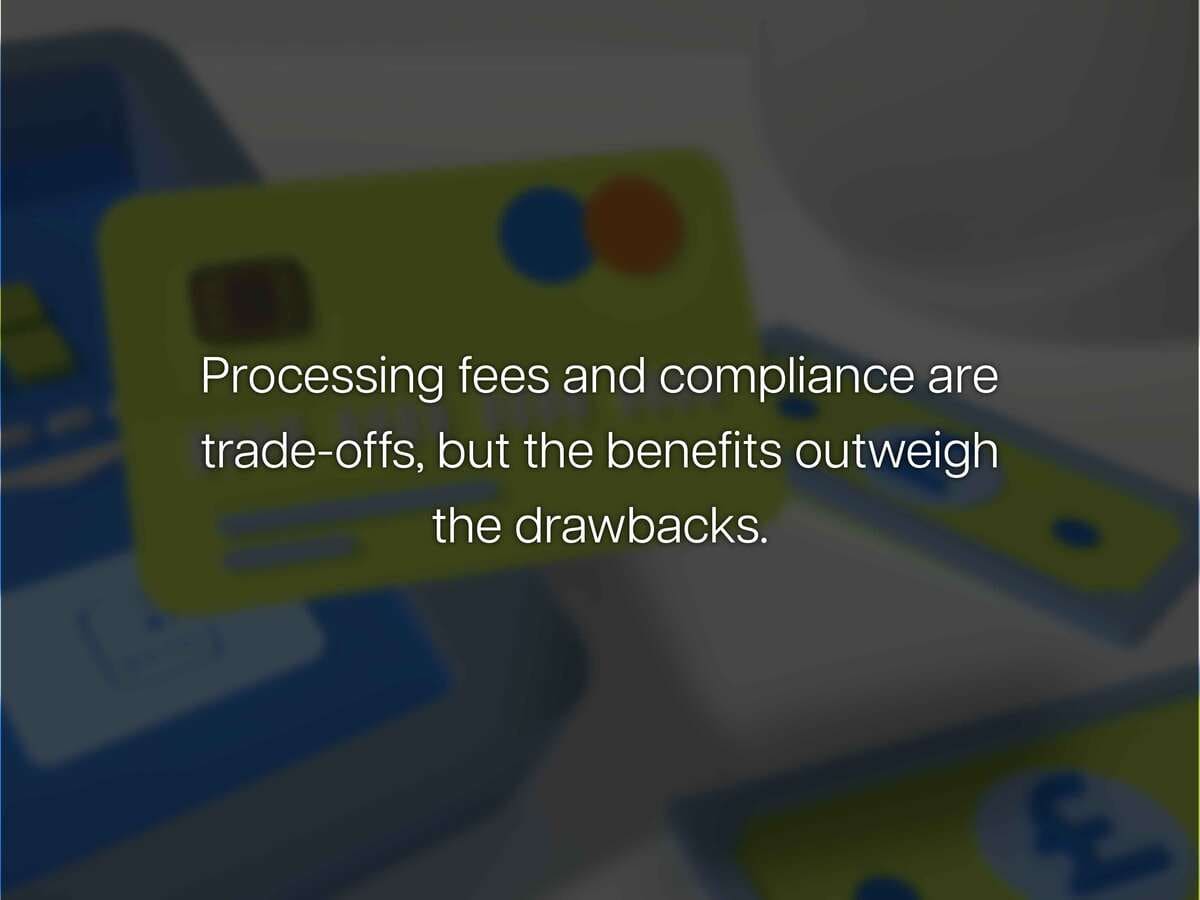
How Much Will It Cost?
Processing fees vary based on provider and business type. Expect:
- Transaction fees: $0.10–$0.30 per transaction + 2.6%–3.5% of the amount
- Hardware costs: $0–$500 for readers or terminals
- Monthly fees: $0 for aggregators; $20–$100+ for traditional merchant accounts
- Chargeback fees: $15–$25 per incident
To reduce costs, consider flat-fee processors if you have predictable sales, or interchange-plus models for more transparency.
Avoid These Common Mistakes
Setting up card acceptance may seem easy, but these errors can cause issues:
- Not reading the fine print on processor fees
- Choosing a processor without support for your platform
- Skipping PCI compliance steps
- Relying on outdated hardware
- Failing to train staff on fraud prevention
Take time to understand your options and test your system before relying on it during peak business hours.
Final Thoughts
Setting up credit card payments for your small business is simpler than ever. By choosing the right payment processor, selecting tools that match your needs, and staying compliant, you can accept payments smoothly—whether online, in person, or on the go.
Supercharge your Payments
RevitPay is here to help you scale smarter — from your 1st transaction to your 100,000th.
Previous
Next
Frequently Asked Questions
Recent Articles
A Seamless Start to Smarter Payment Processing
Request an Application
Submit for Approval
Start Processing
Explore More Online Payment Solutions
Everything you need to process payments wherever, whenever.
Seamless & Secure Payment Processing
Payment Methods That Power High Risk Businesses
We offer a wide range of secure, flexible payment methods tailored to the needs of high risk merchants. From credit card processing and mobile payments to ACH, eCheck, and more, our solutions are built to help your business accept payments confidently.
Credit Cards
Fast, familiar, and essential.
Give your customers the convenience of paying by credit card while maintaining the fraud protection and flexibility high risk merchants need.
Mobile Payments
Payments on the go.
Whether in-store or remote, accept transactions via smartphones and tablets, keeping your business agile and responsive.
Bitcoin & Crypto Payments
Stay ahead of the curve.
Expand your payment options to bypass traditional banking barriers and get paid faster—with global reach and fewer limitations.
MOTO Payments
Mail and telephone orders made easy.
Process card-not-present transactions securely with MOTO functionality, ideal for businesses that take payments by phone or through manual orders.
ACH Payments
Lower fees, higher reliability.
Automated Clearing House (ACH) payments are perfect for recurring billing or high-ticket items, offering a secure, bank-to-bank alternative to cards.
eCheck Payments
Modernize check payments.
Accept digital checks with ease, streamlining your processing while reducing risk and delays often associated with traditional paper checks.
Seamless Continuity Billing for Subscription-Based Businesses
Looking to support subscription models? Our Continuity Subscriptions solution offers automated recurring billing, built-in autobill features, and reduced payment churn—perfect for businesses that rely on predictable revenue.

Find the Right Way to Get Paid
Whether you’re running an online store, accepting payments remotely, or operating in a high risk space, RevitPay gives you the tools to process transactions with confidence and ease.
A Seamless Start to Smarter Payment Processing
Request an Application
Submit for Approval
Start Processing
Ready to get started?
Join businesses who are saving thousands each year with RevitPay.





