What Is Point of Sale Systems for Restaurants?
A point of sale (POS) system for restaurants is the combination of hardware and software that manages sales transactions, tracks inventory, and streamlines operations like order taking, kitchen communication, and customer payments. It serves as the operational hub of the restaurant.

No hidden fees. Ever.
Real-time accounting
SOC 1 & SOC 2 compliance
Expert human support

Table of Contents
A point of sale (POS) system for restaurants is the combination of hardware and software that manages sales transactions, tracks inventory, and streamlines operations like order taking, kitchen communication, and customer payments. It serves as the operational hub of the restaurant.
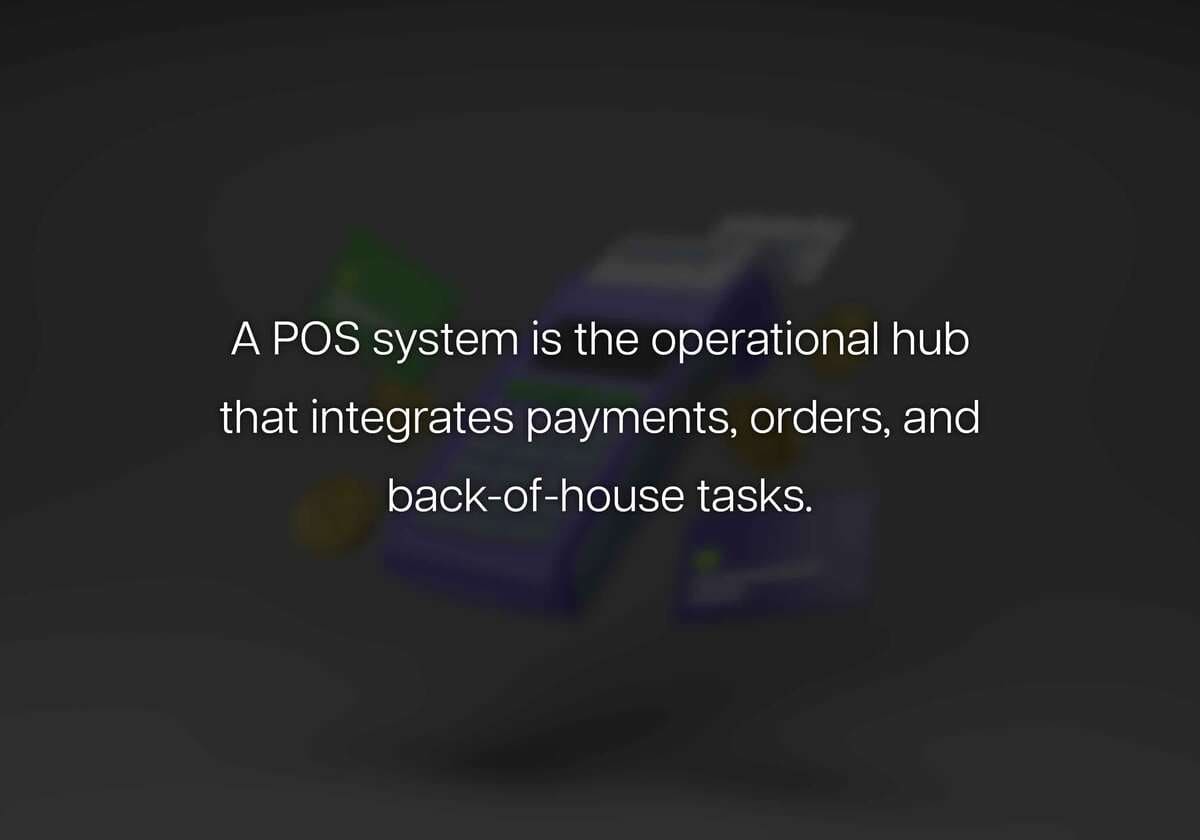
What Does a Restaurant POS System Do?
A restaurant POS system goes beyond simple payment processing. It connects front-of-house and back-of-house operations, allowing servers to send orders to the kitchen, accept multiple forms of payment, print receipts, manage tips, and even track customer preferences.
Modern restaurant POS platforms include cloud-based dashboards, inventory alerts, mobile ordering, and loyalty integrations. These features replace legacy systems like handwritten tickets or basic cash registers.
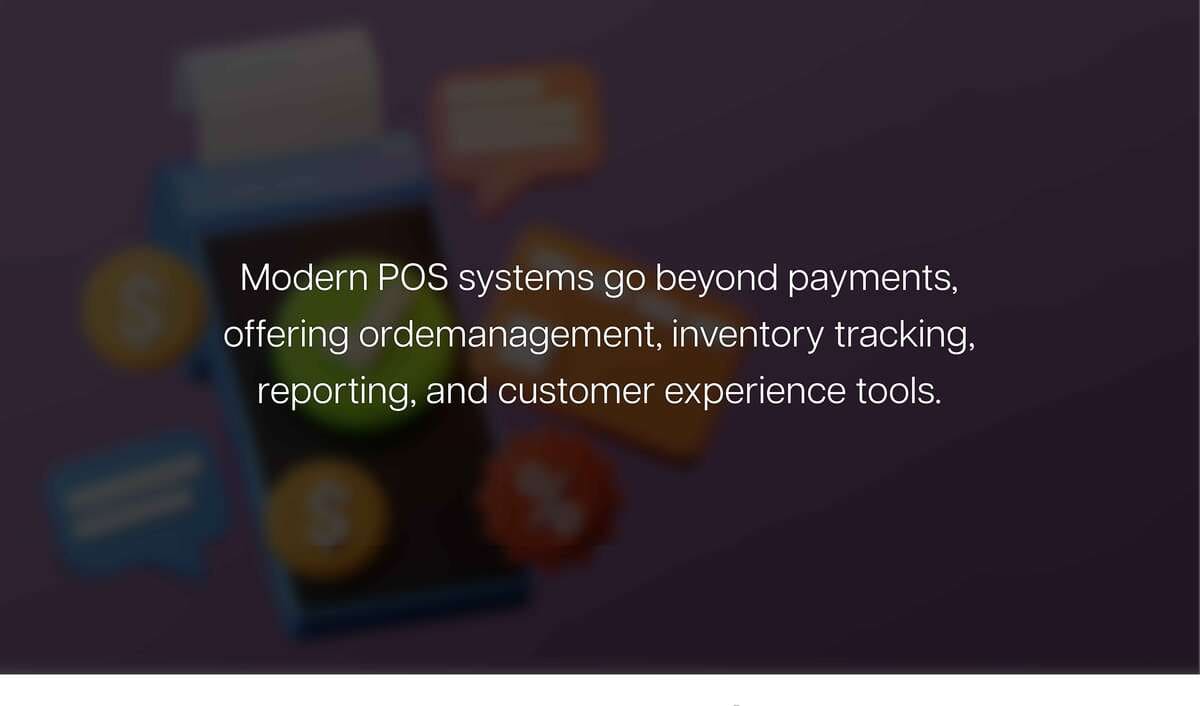
Key Components of a Restaurant POS System
A restaurant POS system typically includes:
- Software: The application that runs on tablets, desktops, or mobile devices
- Hardware: Items like touchscreen monitors, cash drawers, receipt printers, kitchen display systems (KDS), and card readers
- Cloud Integration: Real-time syncing of sales, inventory, and reporting across locations
- Payment Gateway: The secure system that handles credit/debit card transactions
These components work together to create a seamless experience for staff and customers alike.
How POS Systems Help Restaurant Operations
A POS system enhances restaurant operations by automating many manual tasks. It also helps avoid errors and speed up service, which is essential in a fast-paced food environment and restaurant payment processing.
Here are several areas where POS systems provide value:
Order Management
Orders can be entered directly into the system and routed to kitchen printers or KDS units. This reduces miscommunication and ensures consistency.
Inventory Tracking
As menu items are sold, ingredients are deducted from inventory. This helps track stock levels in real time and reduces waste.
Staff Scheduling and Performance
Some systems allow managers to schedule shifts and monitor performance metrics such as order times, upsells, and tip averages.
Data Reporting
POS systems generate detailed reports on sales trends, popular menu items, peak hours, and labor costs. These insights drive better business decisions.
Benefits of Using a POS System in Restaurants
A modern POS system delivers tangible benefits that impact both profitability and customer satisfaction.
- Faster transactions: Reduce wait times and turn tables quicker
- Improved accuracy: Minimize errors between servers and kitchen staff
- Centralized control: Manage menus, pricing, and employees from one dashboard
- Enhanced security: Reduce fraud with role-based permissions and secure payments
- Better customer experience: Offer digital receipts, split bills, loyalty programs, and more
By streamlining operations, POS systems allow restaurants to focus more on delivering quality food and service.
What Types of Restaurants Use POS Systems?
Nearly all types of restaurants benefit from POS systems. Whether you're running a food truck, a full-service dining experience, or a franchise chain, a POS platform can scale to your needs.
Quick-service restaurants (QSRs) use POS systems to handle high order volumes, self-service kiosks, and drive-thru transactions. Full-service restaurants benefit from table management, reservations, and tip tracking. Bars and cafes use POS tools for tabs, happy hour pricing, and beverage inventory control.
Choosing the Right POS System for Your Restaurant
Selecting the right POS system depends on your business model, volume, and goals. Consider these factors before committing:
- Ease of use: Staff should be able to learn the system quickly
- Mobile capabilities: Tableside ordering or handheld devices may improve service
- Integration with payment processors: Ensure compatibility with your merchant account
- Menu flexibility: Must support modifiers, combos, and limited-time offers
- Tech support: Reliable 24/7 customer service is essential for uptime
- Reporting features: Look for advanced analytics and real-time data
How Much Does a Restaurant POS System Cost?
Costs vary widely depending on features, hardware, and service models. Most restaurant POS systems follow one of these pricing structures:
- Monthly subscription (SaaS): Ranges from $29 to $299/month depending on features
- Hardware costs: Tablets, printers, and card readers can add $500–$2,000 upfront
- Transaction fees: Many providers charge 1.5% to 3% per card transaction
Free POS systems may seem attractive but often come with limited functionality or higher processing rates. The right system balances affordability with functionality.
Transitioning from Legacy Systems
Many older restaurants still use outdated cash registers or handwritten order pads. Switching to a modern POS system can feel overwhelming, but most providers offer onboarding, training, and support.
Steps to transition include:
- Export current menus and pricing
- Train staff on the new interface
- Test kitchen printers or displays
- Connect to your preferred payment processor
- Set up analytics and reporting dashboards
Start with a trial location or run dual systems briefly during off-peak hours before full deployment.
Common Mistakes to Avoid
Many restaurant owners make critical mistakes when implementing POS systems. Avoid these common pitfalls:
- Choosing a system without offline mode (what happens during an internet outage?)
- Ignoring the need for training
- Selecting the cheapest option over the best-fit solution
- Skipping contract fine print (e.g., long-term commitments, cancellation fees)
- Overcomplicating setup with too many integrations
Choosing a POS system is an investment in efficiency—plan accordingly and ask questions before signing.

Final Thoughts
A point of sale system is more than a cash register—it's the operational backbone of your restaurant. From faster orders and reduced errors to insightful data and better customer experiences, the right POS solution will increase both efficiency and revenue. Whether you're managing a small coffee shop or scaling a multi-location chain, your restaurant can benefit from modernizing its point of sale.
Supercharge your Payments
RevitPay is here to help you scale smarter — from your 1st transaction to your 100,000th.
Previous
Next
Frequently Asked Questions
Recent Articles
A Seamless Start to Smarter Payment Processing
Request an Application
Submit for Approval
Start Processing
Explore More Online Payment Solutions
Everything you need to process payments wherever, whenever.
Seamless & Secure Payment Processing
Payment Methods That Power High Risk Businesses
We offer a wide range of secure, flexible payment methods tailored to the needs of high risk merchants. From credit card processing and mobile payments to ACH, eCheck, and more, our solutions are built to help your business accept payments confidently.
Credit Cards
Fast, familiar, and essential.
Give your customers the convenience of paying by credit card while maintaining the fraud protection and flexibility high risk merchants need.
Mobile Payments
Payments on the go.
Whether in-store or remote, accept transactions via smartphones and tablets, keeping your business agile and responsive.
Bitcoin & Crypto Payments
Stay ahead of the curve.
Expand your payment options to bypass traditional banking barriers and get paid faster—with global reach and fewer limitations.
MOTO Payments
Mail and telephone orders made easy.
Process card-not-present transactions securely with MOTO functionality, ideal for businesses that take payments by phone or through manual orders.
ACH Payments
Lower fees, higher reliability.
Automated Clearing House (ACH) payments are perfect for recurring billing or high-ticket items, offering a secure, bank-to-bank alternative to cards.
eCheck Payments
Modernize check payments.
Accept digital checks with ease, streamlining your processing while reducing risk and delays often associated with traditional paper checks.
Seamless Continuity Billing for Subscription-Based Businesses
Looking to support subscription models? Our Continuity Subscriptions solution offers automated recurring billing, built-in autobill features, and reduced payment churn—perfect for businesses that rely on predictable revenue.

Find the Right Way to Get Paid
Whether you’re running an online store, accepting payments remotely, or operating in a high risk space, RevitPay gives you the tools to process transactions with confidence and ease.
A Seamless Start to Smarter Payment Processing
Request an Application
Submit for Approval
Start Processing
Ready to get started?
Join businesses who are saving thousands each year with RevitPay.





